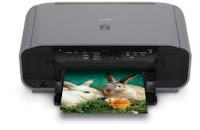
Hore akhirnya aku sukses mereset ink waste full printer canon mp160 temen dikantor, dan saya ucapkan terima kasih kepada semua pihak yang gak bisa saya sebutkan satu2 coz aku buka link banyak banget diantaranya maztikno, id.answers.yahoo, oprek pc, gratisresetprinter, http://www.coldreset.com/
yang isinya salah satunya dibawah ini.
How to clear E27 Waste ink absorber full
1.With the printer powered off but connected to a power source, press the Power
button while pressing and holding the Stop/ Reset button.
2.When the Power is lit, press the Stop/Reset button two times while pressing and
holding the Power button.
3.When releasing the Power button and the Stop / Reset button (regardless of order),
the printer will move into a service mode. (Waiting for menu selection)
4.When the on/off lights in green, press the Stop/Reset button the specified number
of time(s) according to the function listed in the table below.
(Each time the Stop/Reset button is pressed, the LED lights alternately in orange
and green, starting with orange.)
note: press 4 times for waste ink counter reset.
The number of the Reset button pressing LED Function Remarks
0 time Green Power off
1 time Orange Service pattern print (auto teste)
2 times Green EEPROM print (dados da EEPROM)
3 times Orange EEPROM reset (EEPROM reset)
4 times Green Waste ink counter reset (Absorvente reset)
5.Turn off the printer.( it must be turn off) then turn it on again.
atau dalam bahasa indonesianya kira-kira begini
1. Matikan printer (kabel power masih tercolok), tekan dan tahan tombol STOP/RESET
kemudian tekan tombol ON/OFF
2. Tahan tombol ON/OFF, tekan tombol STOP/RESET 2x
3. Lepaskan kedua tombol dan printer akan masuk ke SERVICE MODE
4. Printer akan charging
5. Setelah printer selesai charging, tekan tombol STOP/RESET 4x.
6. Setiap kali tombol STOP/RESET ditekan, lampu ON/OFF akan berubah warna hijau dan oranye.
7. Matikan printer dan cabut kabel POWER.
8. Hidupkan kembali printer
Maaf kalau artinya salah, hehehehehe, kalau masih belum sukses coba aja, lagi, saya saja lupa memakai yang mana tutorialnya pokoke sukses kerjaanku, kekekekeke
sama aku kamu gak bilang...thank kyu
ReplyDeletesorry pak dhe, kelupaan matur thankyu ya
ReplyDeleteWeh.. keren tipsnya... Tapi yang lebih keren lagi proses huntingnya... Sepertinya saya akan menyimpan trick ini... Makasih kang bagi-bagi ilmunya...
ReplyDeletemakasih dah mau nyimpen trik ini, yup proses huntingnya dan ujicobanya sampe2 gak tidur semalaman, kekekekeke
ReplyDeleteHey guys!
ReplyDeletei just started blogging not that long ago and running across this blog it seemed a bit too interesting to only read the first paragraph. I kinda got confused in the middle of it but the end just made it all go together like a puzzle. Please, who ever wrote this, keep me updated!